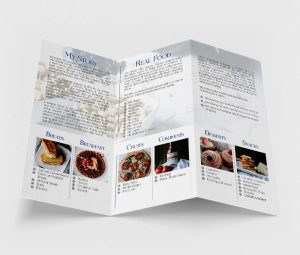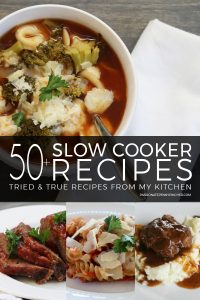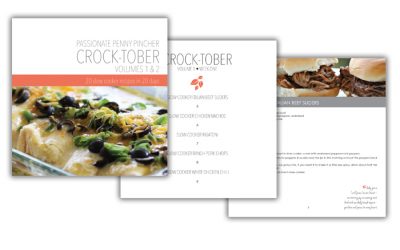With so many people interacting virtually these days, I wanted to share these 3 crucial tips to keep your audience engaged. I promise it doesn’t take much and these 3 things are super EASY to implement!

Over the years, digital marketers have figured out what works to keep their audiences engaged. If you’re just entering the digital world, you’ll want to pay close attention.
It’s actually fairly simple and as an added BONUS I found one more tip (and it’s a biggie) to share with you, you’ll find that at the end!
1. Your Audience Needs to SEE You
Yes, it’s that simple! It’s hard to make an impact if your audience can’t see you. Tip NUMBER ONE is to make sure you have good lighting. There’s nothing worse than watching a Facebook live, Instagram story, Zoom or Webex and not being able to see. To avoid this, make sure any direct light is in front of you. It’s a good idea to play with the lighting by turning specific lights on and off to see what works best for your video.

Ring lights can make a HUGE difference if you’re filming from your home, office or classroom. There are various settings to make sure you have just the right light and your audience can see you clearly. Here’s the one I’ve used and have come to love but there are plenty of others out there as well:
Selfie Ring Light – don’t be fooled by the name, this one works great even if you’re virtually engaging your audience from a desktop or laptop computer!
2. Your Audience Needs to HEAR You
Just as simple, your audience needs to HEAR you! I can’t tell you how many times I’ve watched a video or listened to a podcast and the sound was too soft, too loud or just plain distracting. It’s important to test your voice with whatever device you’re using.

Sound tends to carry depending on your room so you’ll want to make sure your sound isn’t bouncing off the walls or worse too quiet. Feedback is also hard to “listen” around. You may have great sound by attaching headphones to your device, but you’ll have to try it out to be sure.
Adding a microphone to make sure everyone can hear you loud and clear is also a great way to give your audience the best experience! A microphone can help project sound, this way your audience isn’t wondering what you’re saying. Here are a few microphones at various price ranges that might be helpful (blue tooth microphones can be expensive!):
- PoP voice Professional Lavalier Lapel Microphone (16.99)
- Blue Snowball (49.99)
- FIFINE Mini Gooseneck (25.99)
3. Your Audience Needs VARIETY
Here’s the kicker and this one may be the most difficult to implement. If you’re recording or doing live video, no one wants to be talked “at”. BUT if you’re recording or doing live video, that’s exactly what you feel like your doing at times! People need variety, they need to watch you doing something.

How can you avoid being a “talking head”? Props, camera angles and slides are the way to go. If you’re using strictly audio, you won’t have to worry about this (but you’ll really need to stay on task during that audio session). If you’re teaching, selling or showing someone how to do something you need to implement these 3 things.
- Talk but change camera angles.
- Use props, slides or items to vary your message.
- Show your audience what you’re doing while talking them through the lesson.
If you’re instructing, you’re going to have to mix it up. You can show your audience your screen by switching your camera to your computer, then you can talk through your slides. Any change of screen will help keep your audience engaged. Simple slides will help guide your audience through your lesson. CANVA is a great resource to create any kind of graphics. Canva has SO many templates all you’ll have to do is add your information.

If you’re showing someone how to make something or you’re selling a product, you’ll want the audience to feel like they’re in the room with you. Point the camera down at the recipe or craft or painting so your audience can SEE what you’re doing. If you’re selling a product, you’ll want to describe the product and show your audience what it looks like, how it feels and why they need to purchase it.
BONUS TIP: The Brain Needs to Hear (read, see) Information 8 TIMES to Processes It!
Make sure your audience can see, hear and follow you.
Make sure your audience can see, hear and follow you.
Make sure your audience can see, hear and follow you.
Make sure your audience can see, hear and follow you.
Make sure your audience can see, hear and follow you.
Make sure your audience can see, hear and follow you.
Make sure your audience can see, hear and follow you.
Make sure your audience can see, hear and follow you.

See what I did there? I hope you’re still with me!
If you’re an educator, this means your students need ALL the important information right in the beginning and you’ll need to repeat that information eight times! I know, it sounds like a lot but it really REALLY works, promise! If you’re a business owner, same thing, make sure your most important content is on your site, landing page, sales page EIGHT TIMES.
This tip works for small business owners when marketing, selling or communicating information. Try it and see.
MORE MARKETING TIPS: